[catvsdog.live – meme token AI counter🔥]
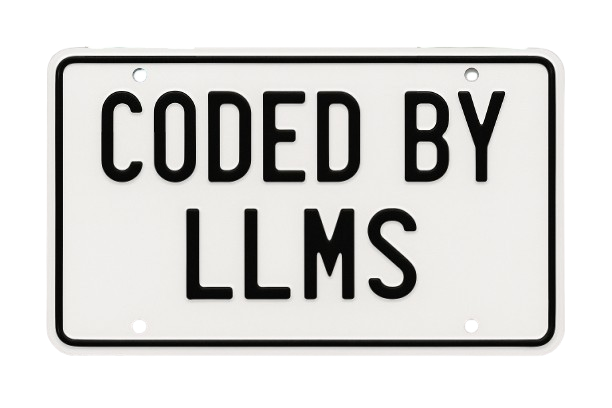
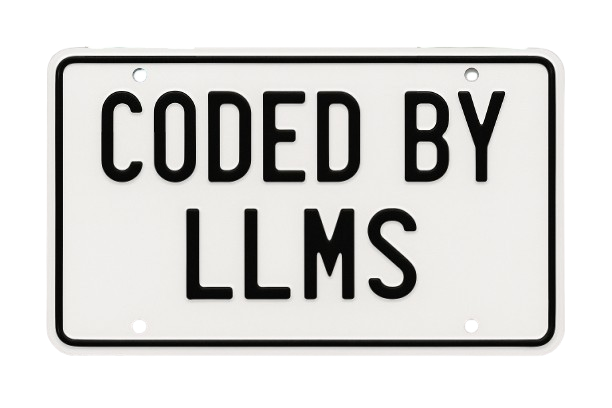

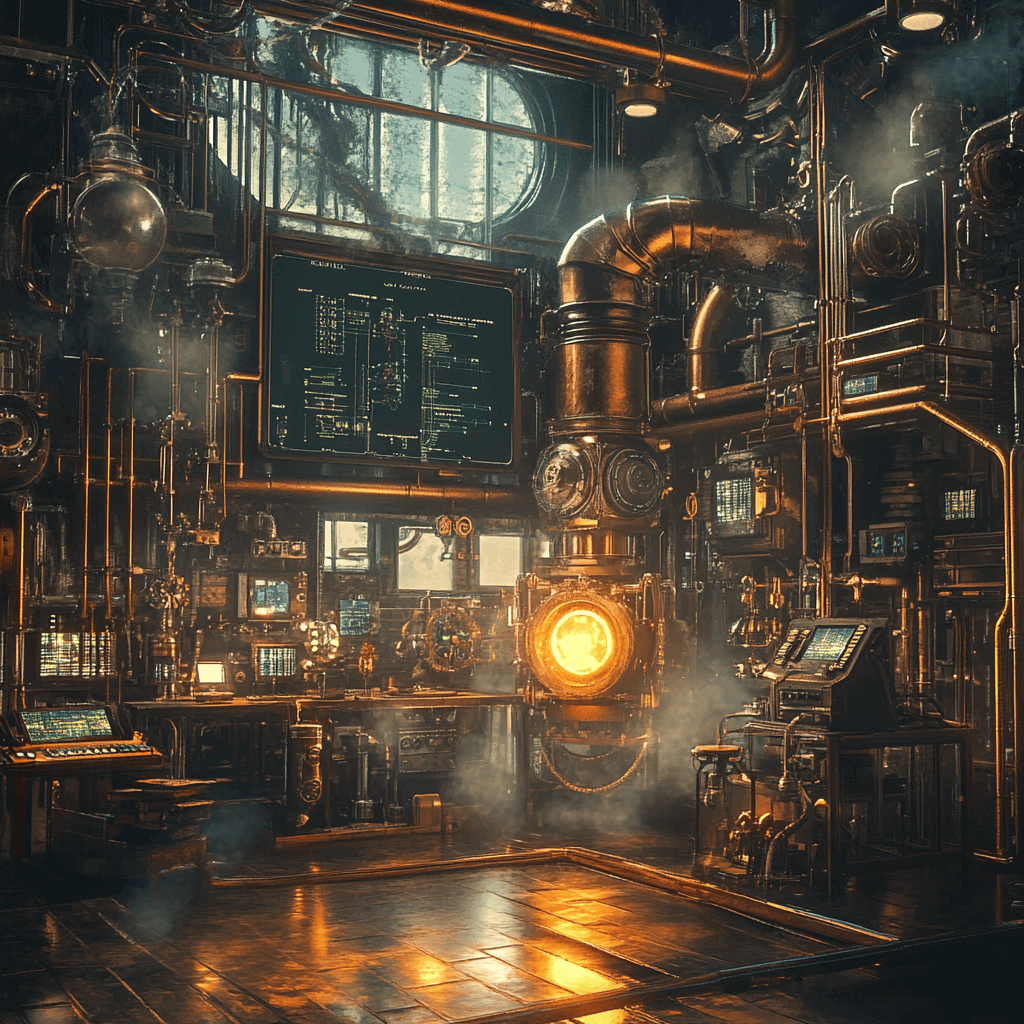
Token Name: N/A
Class: N/A
Confidence: N/A
N/A
♫
trending:
0
0
0
0
0
0
0
CAT
0
0
0
0
0
0
0
DOG
Model Information
Accuracy:
Precision:
Recall:
F1-Score:
Ensemble Models:
Date & Time:
Loading...
Images Processed:
0
WebSocket Status:
Disconnected



